
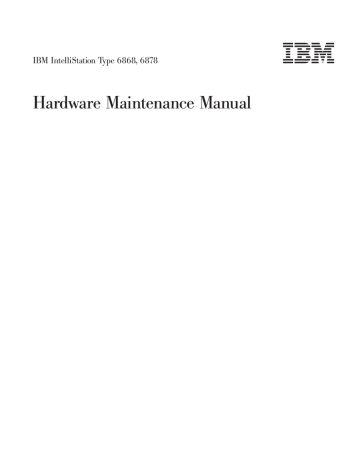
- Pattern password disable zip aborted how to#
- Pattern password disable zip aborted install#
- Pattern password disable zip aborted zip file#
- Pattern password disable zip aborted for android#
Qualified: For configuration information, see Provisioning Okta SSO Users.
Pattern password disable zip aborted how to#
United Health Care Member Login (OKTA-390993)Ĭalendly: For configuration information, see How to set up SCIM on Okta. Ticketmaster Account Manager (OKTA-390224) Smart technology group: For configuration information, see smart technology group and Okta OIDC Integration.Īpp Integration Fixes The following SWA apps were not working correctly and are now fixed ReputationDefender: For configuration information, see OIDC Configuration Guide for Okta. QFlow.ai: For configuration information, see How does your Okta Integration work (you need a QFlow.ai account to access this documentation). OIDC for the following Okta Verified applications SWA for the following Okta Verified applications
Pattern password disable zip aborted zip file#
Wait for the zip file to be flashed and reboot from the CWM recovery main screen.įirst Boot may take a while.
Pattern password disable zip aborted install#

Thanks to HMJ-q8 of XDA for finding and developing such a useful method. But I’m glad to say that no need to factory reset and lose important data. So what if someone forgets his phone’s password? Does this mean that the phone remains inaccessible? Is factory reset, flashing ROM’s, the only option.

This might give good security but it gets harder to remember them. The app lets the user choose a grid of more than 3×3 in pattern and more than 4 digit pin code. However, there are apps like AcLocker, Next Lockscreen and much more that offers a more customizable lock screen. Read the newer tutorial: Bypass or Remove Lockscreen on Android without Root This is why it is loved so much and is most common among the masses. Other security options like password, pattern or pin require people to remember it while the fingerprint sensor doesn’t. However, every android device doesn’t have a fingerprint scanner. The fingerprint sensor is the latest and regarded as the best of them for security purposes.
Pattern password disable zip aborted for android#
The security options and features available for android have risen by some noticeable numbers.


 0 kommentar(er)
0 kommentar(er)
